IPM Wrapper
View in MarkdownSourceIPM (Inkdrop Package Manager) wrapper for installing, updating, and uninstalling plugins. An instance of this class is always available as the inkdrop.ipm global.
While Package Manager coordinates the lifecycle of installed packages, IPM wrapper facilitates invoking the internal ipm command to manage packages.
Install Packages
Install plugins into Inkdrop.
Parameters
- Name
pack- Type
- object
- Required
- Description
The package object with the following keys:
- Name
name- Type
- string
- Description
The package name.
- Name
version- Type
- string
- Description
The package version (optional).
- Name
theme- Type
- boolean
- Description
Indicates if the package is a theme.
pack object
Returns
A Promise that resolves upon successful installation or rejects if the installation fails.
Installation Example
async function installPackage(
pluginName: string,
version: string,
theme: boolean
) {
try {
await inkdrop.ipm.install({ name: pluginName, version, theme })
} catch (e) {
logger.error(e)
logger.error('stdout:', e.stdout)
logger.error('stderr:', e.stderr)
}
}
Update Packages
Update installed plugins to new versions.
Parameters
- Name
pack- Type
- object
- Required
- Description
The package object with the following keys:
- Name
name- Type
- string
- Description
The package name.
- Name
theme- Type
- boolean
- Description
Indicates if the package is a theme.
pack object
- Name
newVersion- Type
- string
- Required
- Description
The new version to update to.
Returns
A Promise that resolves upon successful update or rejects if the update fails.
Update Example
async function updatePackage(
pluginName: string,
theme: boolean,
newVersion: string
) {
try {
await ipm.update({ name: pluginName, theme }, newVersion)
} catch (e) {
logger.error(e)
logger.error('stdout:', e.stdout)
logger.error('stderr:', e.stderr)
}
}
Uninstall Packages
Remove installed plugins from Inkdrop.
Parameters
- Name
pack- Type
- object
- Required
- Description
The package object with the following key:
- Name
name- Type
- string
- Description
The package name.
pack object
Returns
A Promise that resolves upon successful uninstallation or rejects if the uninstallation fails.
Uninstallation Example
async function uninstallPackage(pluginName: string) {
try {
await ipm.uninstall({ name: pluginName })
} catch (e) {
logger.error(e)
logger.error('stdout:', e.stdout)
logger.error('stderr:', e.stderr)
}
}
Get Installed Packages
Retrieve a list of currently installed packages.
Returns
A Promise that resolves with the details of installed packages or rejects if unable to retrieve this information.
Example Response
{
"core": [],
"user": [
{
"name": "breaks",
"repository": {
"type": "git",
"url": "git+https://github.com/inkdropapp/inkdrop-breaks.git"
},
...
},
...
]
}
Get Outdated Packages
Identify packages that have available updates.
Returns
A Promise that resolves with details of packages having new versions, or rejects if unable to retrieve this information.
Example Response
[
{
"name": "breaks",
"repository": {
"type": "git",
"url": "git+https://github.com/inkdropapp/inkdrop-breaks.git"
},
...
},
...
]
Get Specific Package Information
Fetch information for a specific package by name.
Parameters
- Name
packageName- Type
- string
- Required
- Description
The name of the package for which information is sought.
Returns
A Promise that resolves with the package's details, or rejects if unable to retrieve the information.
Example Usage
const packageInfo = await inkdrop.ipm.getPackage('vim');
Example Response
{
"name": "vim",
"main": "./lib/vim",
"version": "2.1.7",
"description": "vim keybindings",
"keywords": [],
"repository": "https://github.com/inkdropapp/inkdrop-vim",
"license": "MIT",
"scripts": {
"build": "babel src/ -d lib/",
"dev": "babel src/ -s -d lib/ --watch"
},
"engines": {
"inkdrop": "^5.x"
},
"dependencies": {},
"devDependencies": {
"@babel/cli": "^7.8.4",
"@babel/core": "^7.9.0",
"@babel/plugin-proposal-class-properties": "^7.8.3",
"@babel/preset-env": "^7.9.5",
"@babel/preset-react": "^7.9.4",
"babel-eslint": "^10.1.0",
"eslint": "^6.8.0",
"eslint-config-prettier": "^6.10.1",
"eslint-plugin-prettier": "^3.1.2",
"eslint-plugin-react": "^7.19.0",
"prettier": "^2.0.4"
},
"dist": {
"tarball": "https://api.inkdrop.app/v1/packages/vim/versions/2.1.7/tarball"
},
"readme": "# vim keybindings plugin for Inkdrop\n\nProvides Vim modal control for Inkdrop, blending the best of Vim and Inkdrop.\n\n## Features\n\n- All common motions and operators, including text objects\n- Operator motion orthogonality\n- Visual mode - characterwise, linewise, blockwise\n- Incremental highlighted search (`/`, `?`, `#`, `*`, `g#`, `g*`)\n- Search/replace with confirm (:substitute, :%s)\n- Search history\n- Sort (`:sort`)\n- Marks (`,`)\n- Cross-buffer yank/paste\n- Select next/prev item in note list bar (`j` / `k`)\n- Scroll markdown preview pane\n\n## Install\n\n```sh\nipm install vim\n```\n\n## Key customizations\n\nDefault vim keymaps are defined [here](https://github.com/inkdropapp/inkdrop-vim/blob/master/keymaps/vim.json) and you can override them in your `keymap.json` file.\n\nCSS selectors for each mode:\n\n- Not insert mode: `.CodeMirror.vim-mode:not(.insert-mode):not(.key-buffering) textarea`\n- Normal mode: `.CodeMirror.vim-mode.normal-mode:not(.key-buffering) textarea`\n- Insert mode: `.CodeMirror.vim-mode.insert-mode textarea`\n- Replace mode: `.CodeMirror.vim-mode.replace-mode textarea`\n- Visual mode: `.CodeMirror.vim-mode.visual-mode:not(.key-buffering) textarea`\n\nYou can check current keybindings on the _Keybindings_ pane on preferences window:\n\n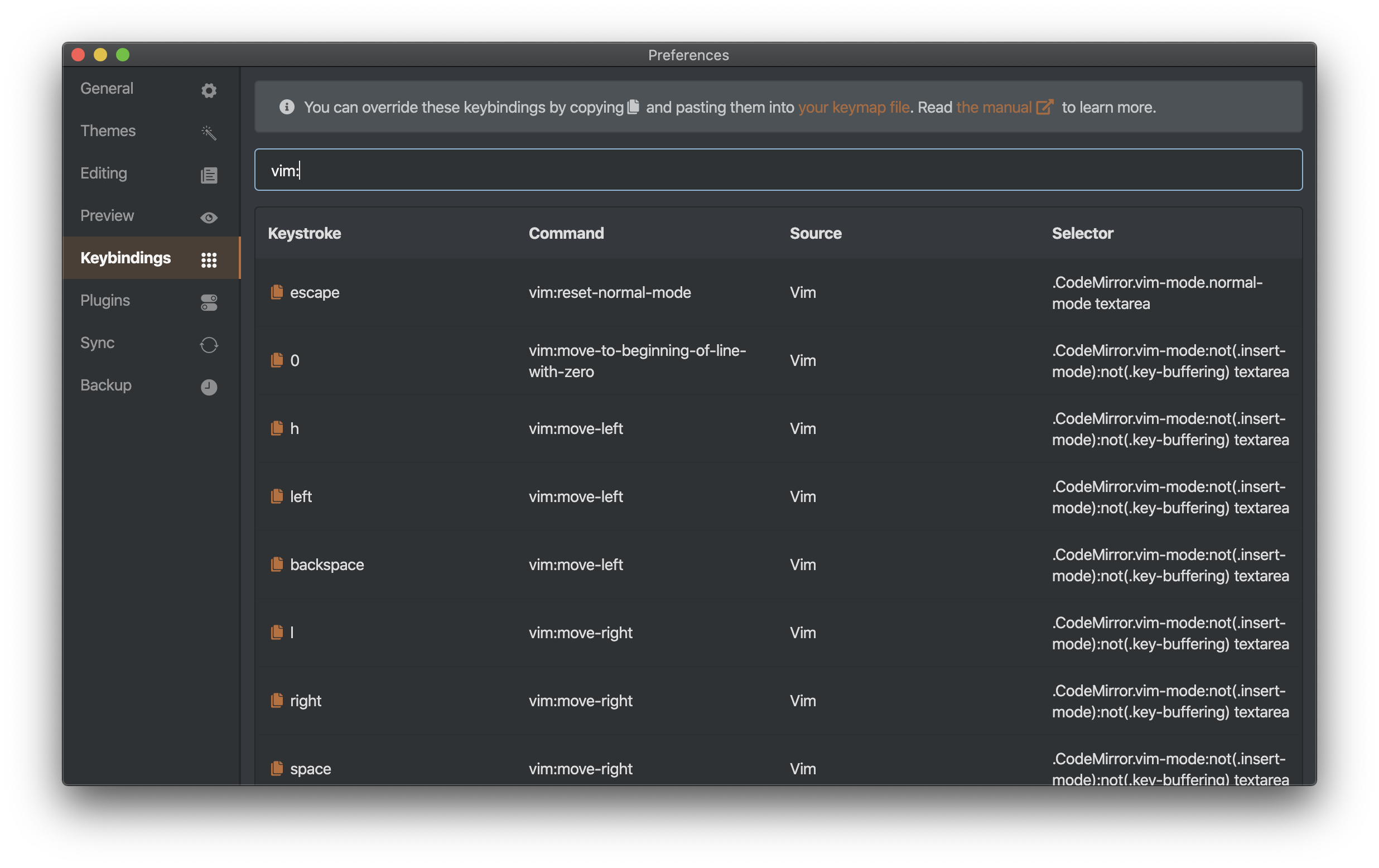\n\n## Ex Commands\n\n### `:w`, `:write`\n\nSaves current note immediately to the disk.\n\n### `:next`, `:n`\n\nOpens next note on the note list.\n\n### `:prev`\n\nOpens previous note on the note list.\n\n### `:preview`, `:p`\n\nToggles HTML preview.\n\n### `:side-by-side`, `:side`\n\nToggles side-by-side mode.\n\n## Changelog\n\n### 2.1.7\n\n- fix(typo): Number keys not working as expected (Thanks [FORTRAN](https://forum.inkdrop.app/t/vim-plugin/2228/2))\n\n### 2.1.6\n\n- fix(motion): Ignore numeric keys when a modifier key is pressed (Thanks [Basyura](https://github.com/inkdropapp/inkdrop-vim/pull/25))\n\n### 2.1.5\n\n- fix(motion): enter/space/arrow keys not working as expected while key buffering (Thanks [rcashie](https://github.com/inkdropapp/inkdrop-vim/issues/24))\n\n### 2.1.4\n\n- fix(motion): text object manipulation not working for some tokens (Thanks [rcashie](https://github.com/inkdropapp/inkdrop-vim/issues/23))\n\n### 2.1.2\n\n- fix(keymap): remove keybindings of <kbd>s h</kbd>, <kbd>s k</kbd>, <kbd>s l</kbd> since those conflict with the default vim behavior of `s` (Thanks [oniatsu-san](https://github.com/inkdropapp/inkdrop-vim/issues/19))\n\n### 2.1.1\n\n- fix(keymap): change keybinding for `vim:move-to-mark` from <kbd>\"</kbd> to <kbd>'</kbd> (Thanks [oniatsu-san](https://github.com/inkdropapp/inkdrop-vim/issues/18))\n\n### 2.1.0\n\n- feat(motion): support moving cursor up/down by display lines (<kbd>g k</kbd> / <kbd>g j</kbd>) (Thanks [jolyon129](https://github.com/inkdropapp/inkdrop-vim/issues/16))\n\n### 2.0.1\n\n- Fix a bug where `vim:scroll-full-screen-up` and `vim:scroll-full-screen-down` not working (Thanks [@basyura](https://github.com/inkdropapp/inkdrop-vim/issues/13#issuecomment-612326857))\n\n### 2.0.0\n\n- (Breaking) The command prefix has been changed from `vim-mode:` to `vim:` so that the keybindings are correctly listed in the plugin settings\n- Moving focus between panes (sidebar, note list bar, editor, note title) with `s h` / `s j` / `s k` / `s l`\n- Select next/prev item in note list bar (`j` / `k`)\n- Scroll markdown preview pane ([Thanks @trietphm](https://github.com/inkdropapp/inkdrop-vim/issues/13))\n\n### 1.0.12\n\n- fix(key-buffering): replace character with \"a\" does not work ([Thanks seachicken](https://github.com/inkdropapp/inkdrop-vim/issues/11))\n\n### 1.0.11\n\n- fix(debug): typo in debug code that causes an error\n\n### 1.0.10\n\n- fix(operatormotion): do not start key buffering for \"D\" and \"C\" operator motions (Thanks shimizu-san)\n- fix(buffering): avoid running command with 0 key while key buffering (Thanks volment)\n\n### 1.0.8\n\n- fix(keymap): handle keystrokes as text input which failed to match binding [#8](https://github.com/inkdropapp/inkdrop-vim/issues/8) (Thanks @rtmoranorg)\n\n### 1.0.7\n\n- fix(keymap): substitute keys not working [#4](https://github.com/inkdropapp/inkdrop-vim/issues/4) (Thanks @gregwebs and @giantsol)\n\n### 1.0.6\n\n- fix(keymap): 'X' in visual mode does not work [#7](https://github.com/inkdropapp/inkdrop-vim/issues/7) (Thanks [@usou](https://github.com/usou))\n\n### 1.0.5\n\n- Copy deleted text to clipboard\n- Fix invalid selectors for `vim-mode:text-object-manipulation*` keymaps again\n\n### 1.0.4\n\n- Fix invalid selectors for `vim-mode:text-object-manipulation*` keymaps\n\n### 1.0.3\n\n- Support some actions for visual mode ([diff](https://github.com/inkdropapp/inkdrop-vim/commit/4536385f6d74c5e7c7247e7c65e593108925b056))\n\n### 1.0.2\n\n- feat(visual-mode): Support insert-at-start-of-target & insert-at-end-of-target (Thanks [Vikram](https://forum.inkdrop.app/t/vim-inserting-at-beginning-of-line-or-at-target-in-visual-block-mode-doesnt-work/1397/))\n\n### 1.0.1\n\n- fix(keybuffering): Avoid buffering key after processing command\n- fix(keybuffering): Avoid incorrect key buffering\n- fix(replace): Replacing with numeric character not working\n\n### 1.0.0\n\n- feat(\\*): Support inkdrop 4.x\n\n### 0.3.2\n\n- fix(operator): Fix incorrect handling for operators\n\n### 0.3.1\n\n- fix(keymaps): Support key buffering for keys like 'd' and 'c'\n\n### 0.3.0\n\n- fix(keymaps): Support text object manipulations\n\n### 0.2.4\n\n- Support Inkdrop v3.17.1\n\n### 0.2.3\n\n- Support `ge` and `gE` (Thanks [@kiryph](https://github.com/kiryph))\n\n### 0.1.0 - First Release\n\n- Every feature added\n- Every bug fixed\n",
"downloads": 7888,
"stargazers_count": 0
}