The Init File
View in MarkdownSourceWhen Inkdrop finishes loading, it will evaluate init.js in your data directory, giving you a chance to run JavaScript code to make customizations.
Code in this file has full access to Inkdrop's API. If customizations become extensive, consider creating a plugin, which we will cover in Package: Word Count.
To quickly open the init.js file, click Open init script button from the Preferences window.
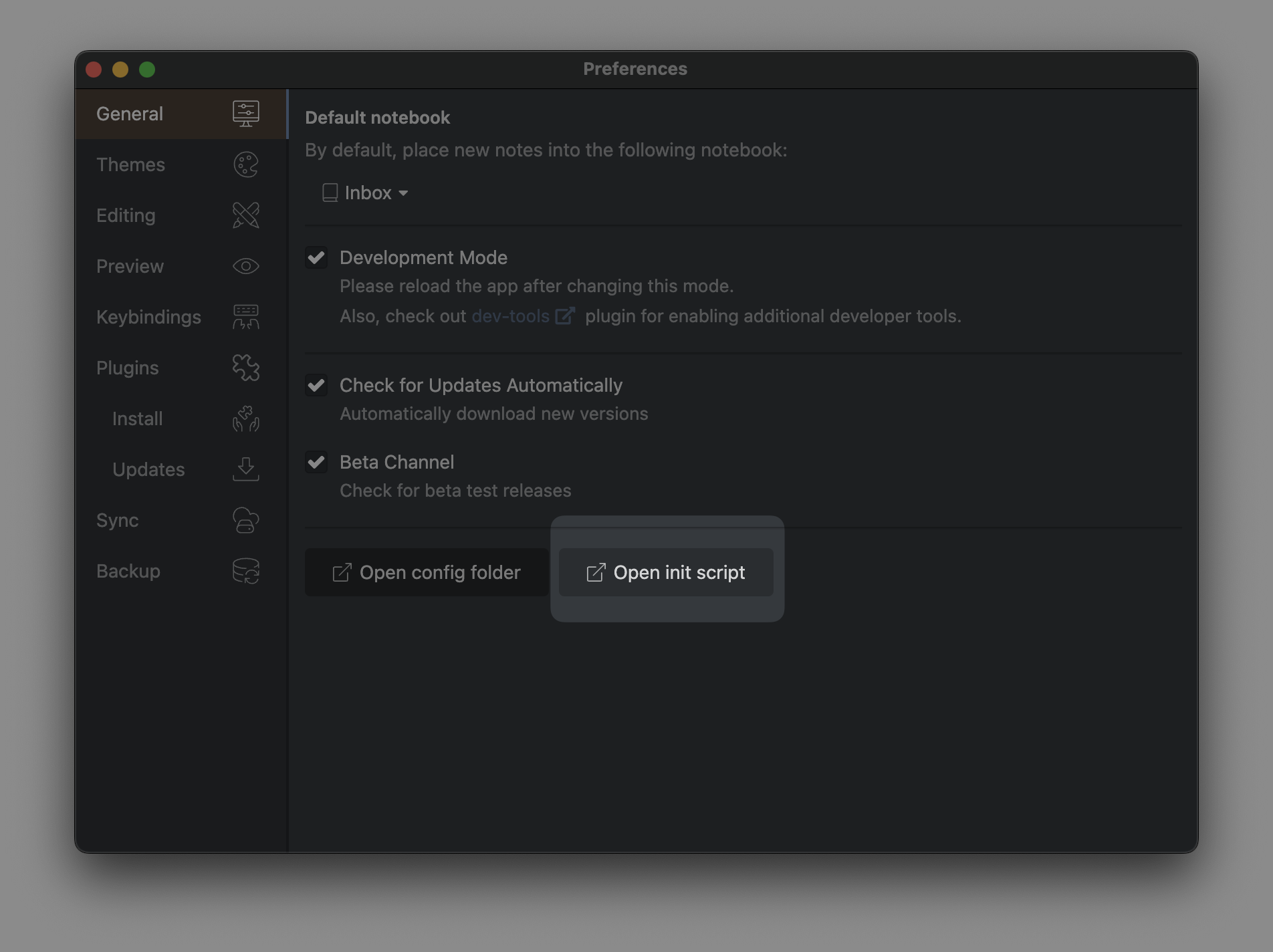
For example, you could add the following code to your init.js file to have Inkdrop show an alert every time it loads:
alert('Hello')
Because init.js provides access to Inkdrop's API, you can use it to implement useful commands without creating a new plugin or extending an existing one.
Here's a command which construct a Markdown link from the selected text and the clipboard contents as the URL:
const { clipboard } = require('electron')
inkdrop.commands.add(document.body, 'editor:paste-as-link', () => {
const { cm } = inkdrop.getActiveEditor()
const selectionText = cm.getSelection()
const clipboardText = clipboard.readText()
cm.replaceSelection(`[${selectionText}](${clipboardText})`)
})
inkdrop.menu.add([
{
label: 'Edit',
submenu: [
{
label: 'Paste as Link',
command: 'editor:paste-as-link'
}
]
}
])
Now, reload Inkdrop and select Edit -> Paste as Link from the application menu to execute the new command. And if you'd like to trigger the command via a keyboard shortcut, you can define a keybinding for the command.