Dialog
View in MarkdownSourceAvailable since v3.5.1.
A built-in React component of Inkdrop that allows you to display a simple modal dialog with buttons.
To get the class of Dialog component:
const Dialog = inkdrop.components.getComponentClass('Dialog')
Props
type Props = {
className?: string,
children?: React.Node,
visible: boolean,
hiding: boolean,
onBackdropClick?: () => any,
autofocus?: boolean
}
Example
'use babel'
import React, { useEffect, useCallback } from 'react'
import { logger, useModal } from 'inkdrop'
const HelloMessageDialog = props => {
const modal = useModal()
const { Dialog } = inkdrop.components.classes
const toggle = useCallback(() => {
modal.show()
logger.debug('Dialog was toggled!')
}, [])
useEffect(() => {
const sub = inkdrop.commands.add(document.body, {
'yourplugin:toggle': toggle
})
return () => sub.dispose()
}, [toggle])
return (
<Dialog {...modal.state} onBackdropClick={modal.close}>
<Dialog.Title>Example</Dialog.Title>
<Dialog.Content>Hello, world!</Dialog.Content>
<Dialog.Actions>
<button className="ui button" onClick={modal.close}>
Close
</button>
</Dialog.Actions>
</Dialog>
)
}
export default HelloMessageDialog
It produces:
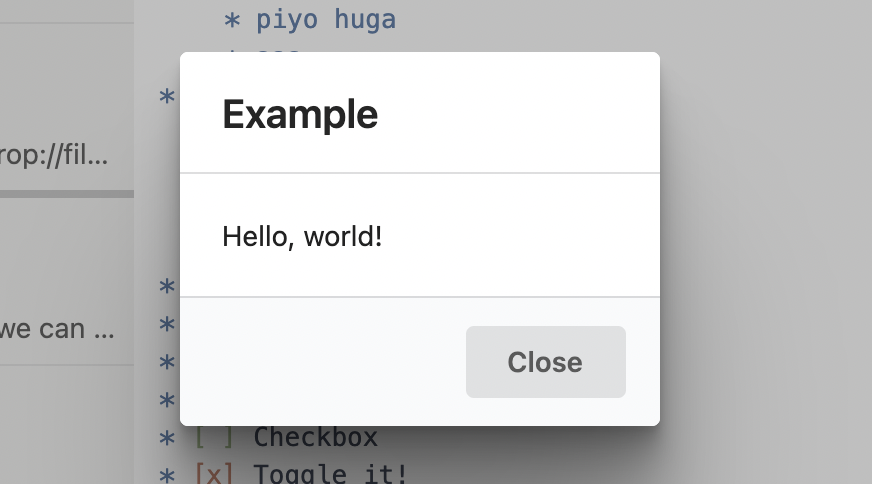
See also
- The plugin tutorial that uses the
Dialogcomponent.