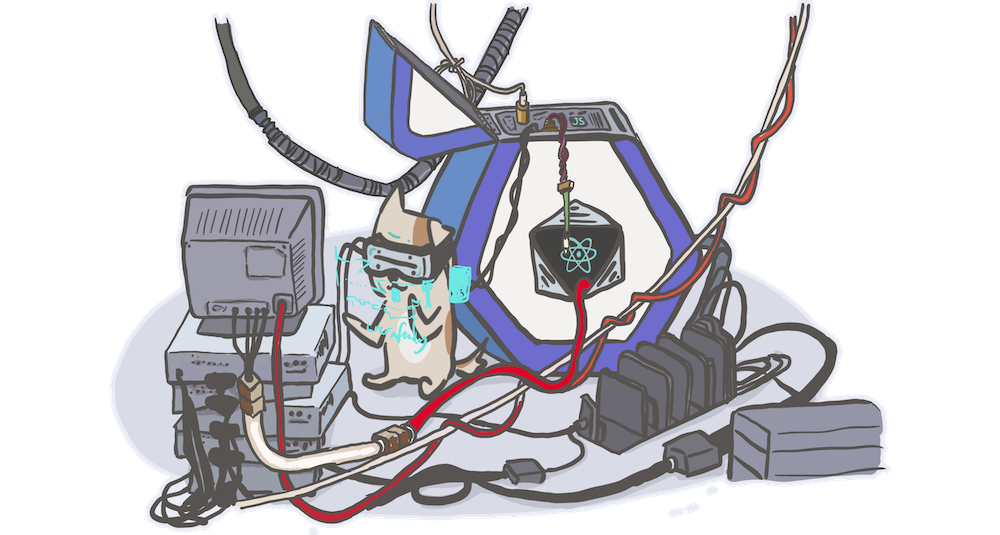
Start building with the Inkdrop API
View in MarkdownSourceThe Inkdrop API empowers users to tailor and enhance the app's core functionalities. Whether customizing the editor, tweaking the Markdown renderer, or crafting unique themes and plugins, this API provides the tools you need.
Getting started
Before diving deep into the API functionalities, it's essential to familiarize yourself with the basics. Here are two essential guides to get you started:
- The Init File: Understand how Inkdrop loads and how you can customize its behavior using JavaScript in the
init.jsfile. Whether you wish to run custom scripts on startup or add new commands, this guide offers a foundation for using the API with JavaScript. - Style Tweaks: Delve into the aesthetic customizations of Inkdrop. Learn how to apply personal style changes and adjustments to the UI using the
styles.lessfile, without the need to create an entire theme.
Guides
Access the local database
Learn how to access the local database from plugins and external programs.
Resources
Local HTTP server
The Inkdrop client app can open a simple HTTP server so that you can access the data from an external program easily.